
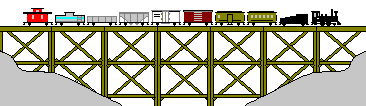
Frequently-Asked Questions
Thank you for the questions and for trying the program! We're sorry about the problems and are working to fix them.
Q. Why does the control panel look so odd? The speed dial is off-center and nothing seems to be in the right place.
A. For reasons we haven't yet figured out, on some graphics systems the background of the control panel is scaled differently from its controls. We're working on the problem.
Q. Why does the train jump the track in some places? Sometimes it doesn't move where the tracks do, or splits up at a junction, or does something else odd.
A. There are some bugs in the trackwork which we are working to fix. You might try downloading the layout from the 101 Layouts page to get an updated version (when available).
Q. The layout is so big, I find it hard to see the details.
A. Try View > Zoom In (+ on the toolbar). If you have Auto-Follow checked in the layout context menu, the zoomed-in view follows the train around.
Or try this: zoom in, then use Window > New Window to create a second window which you can zoom out to see the whole layout. Tile these side-by-side and you get the overview and the detail at the same time. But note: only the main (first) window can do Auto-Follow of the train.
Q. Do you have permission to use these track plans?
A. Yes. During the beta period we have written permission from Kalmbach to use the layouts as you see them -- the statement on the track plan pages indicates our agreement. A different agreement will be in place at release.
It's a pleasure working with the great guys at Kalmbach.
Q. Why can't I get these cars to uncouple? The tool is dimmed for no apparent reason.
A. In the current version, cars can't be uncoupled unless they are sitting on the same section of track. If the train is in an area where there are lots of short track segments, the cars may be (unbeknownst to you) sitting on different ones. You just have to keep crawling forward until the Uncouple icon lights up and do the uncoupling there.
Fixed in 1.0.2.
There are other reasons you might not be able to uncouple, having to do with physics and common sense. You can't uncouple if the train is backing up, unless you're uncoupling a car which sits ahead of the engine, because if you did, the next movement of the train would cause it to recouple.
Also, to couple or uncouple you must not be going too fast. The default couple/uncouple speed is 15 MPH. You can change this in the Preferences dialog. But you must be moving! You cannot uncouple stationary cars. (This is not very prototypical, and is being reconsidered.)
Q. How come my train flipped around 180 degrees after a coupling?
A. This is a bug.
Fixed in 1.0.2.
Q. How come the sounds are very faint, even with the computer volume control all the way up? The chuff sounds turn into putt-putt above 20 mph, and disappears over 35 mph.
A. Yes, the chuff mechanism needs refinement. First correct guess at what actual sound was used to make that chuff wins a free copy.
Q. How come when you reach a point that is supposed
to traverse to another area of the layout via a "hidden" route, like B to B or A
to A the train just bounces and reverses direction? This is disappointing.
A. We'll add the hidden track to future versions of the layouts.
Problems arise when you have an entire hidden layer, with staging yards, loops,
etc. -- we're working on a way to run multiple layers which will do this job in
a better way.
Fixed in 1.0.2: there is a new version of the Allegheny layout with the hidden layers added. Click to download.
Q. Why do I get this message? "Trainplayer.exe - Unable to Locate DLL. The dynamic link library gdiplus.dll could not be found in the specified path."
A. Gdiplus.dll is a library of graphics enhancements which is included with Windows XP but not with Win98, NT, or 2000. If you don't have it, it means you haven't yet installed a program which needs it. Please download it as follows:
1.0.4. Gdiplus.dll is no longer included with the installer, since most users don't need it. Those who do: we apologize for the inconvenience.
Q. What does this mean? "A required resource was" (sometimes followed by "unavailable"), followed by totally strange behavior.
A. This is not a memory problem related to zooming! It turns out to be a bug in our code. Every time the speed changes, refreshing the MPH display on the control panel and the toolbar uses up a Windows resource object (a "brush") and eventually you run out of these. (You can see this happening in Task Manager if you choose View > Select Columns and checkmark GDI Objects.) The problem goes away if you take down the control panel and toolbar, but that makes it hard to drive the train! It helps to take down one or the other.
Fixed in 1.0.2.
Q. What does this mean? "setup.exe - Entry Point Not Found. The procedure entry point SHCreateDirectoryExA could not be located in the dynamic link library SHELL32.dll" or the related problem "Error 0 running command .\setup.exe."
A. A Windows Shell function is being called which is not supported by Win98 or NT.
Fixed in 1.0.2.